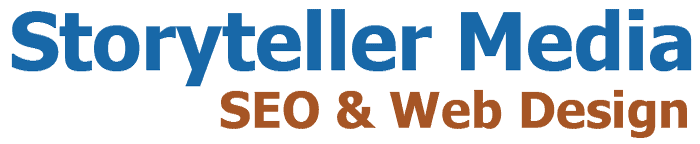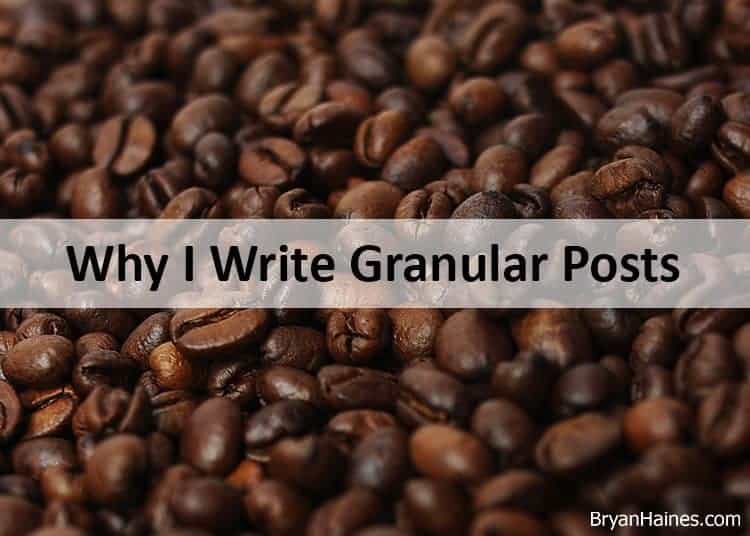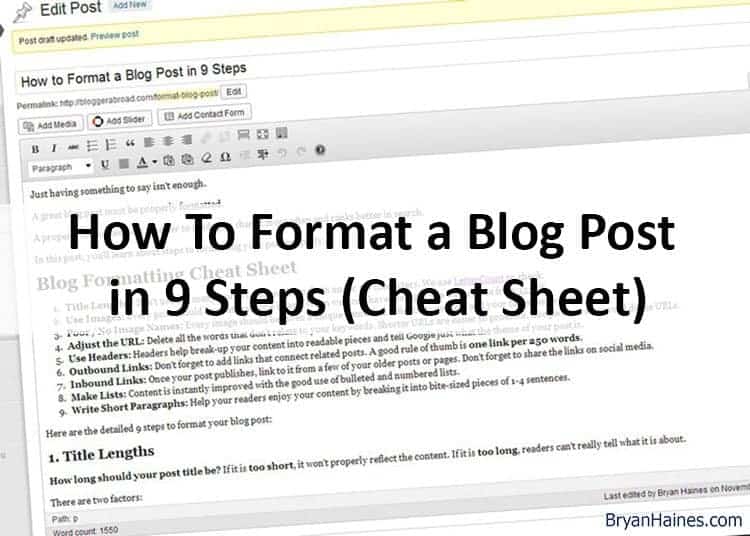How to Edit Blog Posts for SEO & Trust (6 Steps)
So it’s time to edit! Here’s how to edit blog posts (yours or someone else’s). You’ll learn about checking for accuracy, when to link out, how to optimize for SEO, make your post more readable, and how to quickly fix spelling, grammar, and punctuation errors.

6 Steps to Editing Blog Posts
It can be challenging to edit someone else’s writing. And even harder to edit your own work.
In this guide, you’ll learn how to craft the content into the most helpful piece. And how to optimize it for both search engines and readers.
1. Accuracy
Your most important role as the editor is to ensure accuracy.
If there are factual mistakes, it doesn’t matter how readable or search-optimized the post is.
First, I spot check some of the primary facts and claims in the post. This can take a few minutes because Google doesn’t always serve up the best/correct result in the snippet section.
I like to choose a site with known authority to confirm the facts.
For example, for this post about the speed of an African buffalo, I confirmed the speed on nature.ca, an authoritative site by the Canadian Museum of Nature.
Take the time on this section; without accuracy, the post is worthless.
The most important part of this process is to have writers you trust. Low-cost writers and writers you don’t know personally are not going to be as incentivized to look below the surface and confirm their facts.
It’s worth paying a writer more because it will save hours in editing.
2. Sources: External and Internal
Closely related to accuracy is citing your sources. This is important for both internal and external pages.
You should ask your writers to include links to some of their sources.
External Sources
While you don’t need to cite every source, it’s important to link to authoritative sites for fundamental facts. This gives you credibility in the eyes of your readers.
They can see you’ve done your research. And they can verify the facts if they wish.
And it’s also an important component in optimizing your page for search engines.
Google knows what sites are authorities on certain topics. And when you write about those topics and link to those same sites, it can increase your authority and trustworthiness in Google’s eyes.
Which External Sources to Include
While it’s good to include lots of sources, it isn’t necessary to link out for everything. Some facts are commonly known and accepted – and readers don’t need verification of these.
I like to link to unique facts and the primary fact that is the basis of the post. Generally, I try to link to external sources 2-4 times per post.
- Avoid linking to low-quality sites. This doesn’t build credibility with readers or search engines. They both know a spammy site when they see them.
- Try to find the original source. Instead of linking to a blog post that cites the original research, try to find the article that they’re citing and link to the original source.
Be careful about linking to sites that don’t include any sources. They are probably just citing other sites that copied others.
We’ve seen this happen many times. For example, the color of hippo milk (no, it isn’t pink) and the types of antelopes (there are just 74, not 78) are frequently cited incorrectly. One inaccuracy gets perpetuated by lazy writers, and it gets cited in hundreds of places.
Open in a New Tab?
The best practice is to open external links in a new tab. And internal links in the same tab. This is easily set in WordPress when adding the link.
Opening external links in a new tab allows readers to continue reading your post once they close the tab with the reference site.
3. SEO: Primary Keyword, URL, Headings
The basics of search engine optimization (SEO) are to help the search engines understand what the post is about.
First, you’ll want to identify your primary keyword or phrase, which will identify the primary topic of your post.
Choosing a specific keyword helps keep your posts granular – focusing on a single topic.
You’ll also want to identify secondary keywords. These are related variations of your primary keyphrase.
Here are the basics about how to use your keyword in your post.
- Include the primary keyword in your post title. Your post title is an H1 heading.
- Use the primary keyword in your URL slug. WordPress will automatically convert your whole post title into your URL slug and this is too long. A URL slug with your keyword indicates to Google and readers just what your post is about. Take the time to customize your URL slug before publishing.
- Include primary and secondary keywords throughout the post. Here’s where to include your keyword:
- Opening paragraph: primary keyword
- H2 header: primary keyword or a close variation
- H3 headers: secondary keywords
- Images: name some of your photos according to your post topic, including primary and secondary keywords, as appropriate.
- In content: Use your keywords naturally in the text. Don’t stuff it in weird places. It isn’t necessary and will make readers wonder what’s wrong with you.
SEO Plugins: We use both Yoast and Rank Math on our sites (just one on each). Be careful about optimizing your post just to get a good score with these plugins.
While these SEO plugins make good recommendations and reminders, you’ll end up with a weird post with an unnatural structure if you follow all of their suggestions.
Here are some great paid and free SEO tools to help you improve your SEO work.

4. Readability: Formatting Your Blog Post
I’m sure you’ve landed on a page of solid text and quickly hit the back button.
While the answer might have been there, the wall of text is uninviting. And it can be almost impossible to read on a computer screen.
Here’s how to make your post more readable.
- Paragraph length: We average 1-3 sentences per paragraph. More than three sentences create a hard-to-read text block. Because we use such a large font size, this paragraph size works well. Remember: the Enter / Return button is your friend.
- Lists: Bullet lists take a block of text and make it immediately scannable. Choose from either ordered (numbers) or unordered lists.
- Headers: Use H2 headers for primary topics, and H3 headers for sections under each H2. Don’t use H1 headers in the post, because the post title is automatically an H1 header. And you don’t want more than one H1 header per post.
- Bolding/Italics: This help make your post more scannable. You can highlight primary points, names, tools, regions, etc. We use italics for quotes, foreign language, and “notes to readers”.
- Links: Because of the contrasting color for links, they can serve to break up the black-on-white text. With an eye on readability, it can direct where links to sources should be included.
Here’s more about how to format a post for readability.
5. Visual: Images, Videos
We never publish without visual components.
Sometimes it means just a single image. Other times, it means 20 or more photos, like in this post about baby cheetahs.
Many of our posts have embedded videos.
- Images illustrate points, give content, and help break up long content.
- Images are required for WordPress and social media. A feature image is chosen and displayed sitewide and when shared on social platforms.
- Posts with images rank better in search.
- Videos teach like nothing else. If we don’t have a video on the topic, we’ll embed a well-chosen video from YouTube. We always watch the full video to ensure that it meets our branding. You can speed up the video playback to save time. I like to increase the playback speed to 1.5X.
- Videos and images lengthen the content, creating more opportunities for ad exposure. This generates more revenue on sites monetized with ads.
We generally output images at a 5 x 7 ratio.
- Landscape orientation: 1200 x 857
- Portrait orientation: 1200 x 1680
We always choose a landscape-orientated photo as the feature image.
We use ShortPixel to auto-generate WebP image format and to optimize for size. Aim for a maximum of 100kb per image.
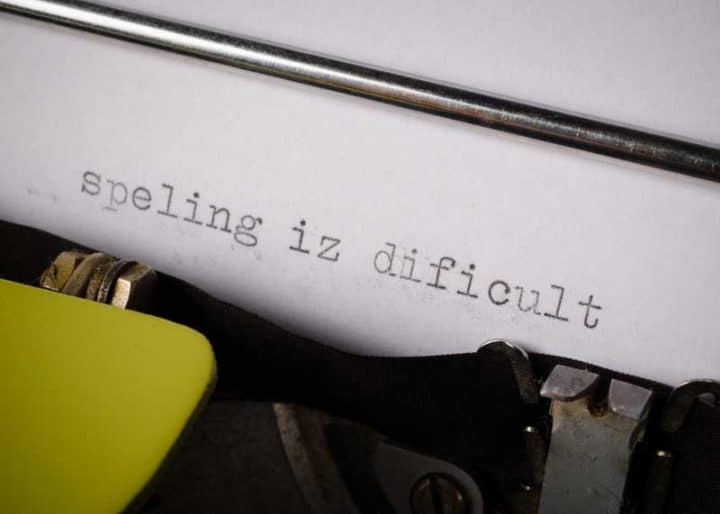
6. SPAG: Spelling, Punctuation, and Grammar
And now we get to what many consider to be actual editor work: spelling, punctuation, and grammar.
This is actually the easiest of all blog editing.
Sign up for Grammarly and let it find your errors. Of course, it doesn’t find everything – and you’ll need to ignore some of the suggestions. For me, it is at least 90% accurate. And this saves me massive amounts of time. And creates a better product.
And you’ll need to decide which English and measurement system you’ll use.
- Determine which English you’ll use. We use English (United States). Although we are located in Canada, our largest audience is in the United States. Canadian English differs in spelling and also in measurements.
- Determine which measurement system you’ll use. We use Imperial and US customary systems. And then followed by the metric system in brackets.
Style Guide: Generally speaking, we follow the AP Style Guide. A notable exception is our use of the Oxford comma.
Grammarly also has a plagiarism checker. With teams of writers, this is more important than you might think. Plagiarism can occur accidentally – or out of ignorance. This is most common with new writers.
Using Grammarly to check for possible plagiarism is easy. And it’s important to do before hitting publish.