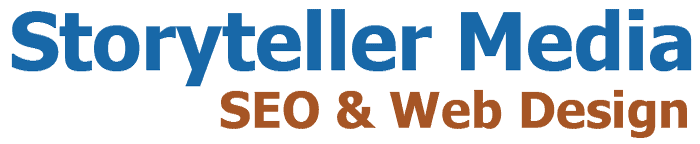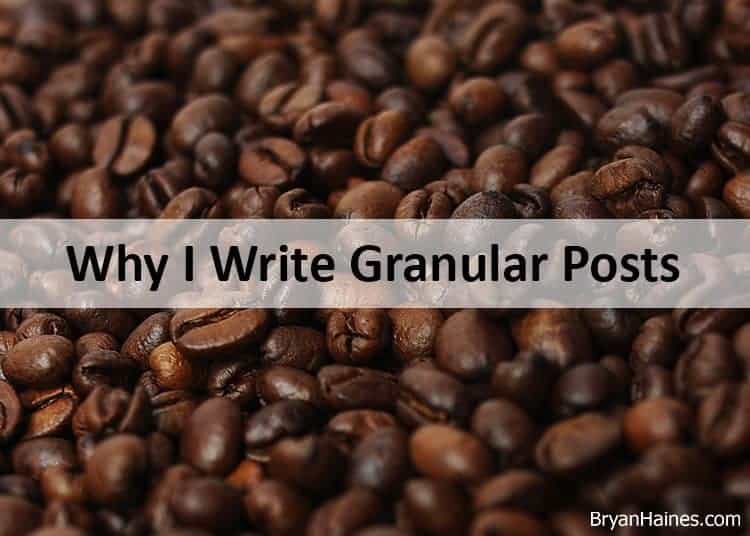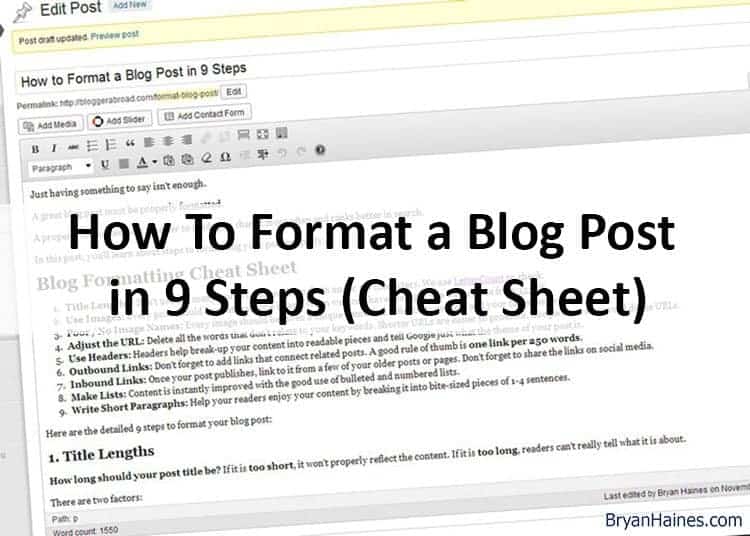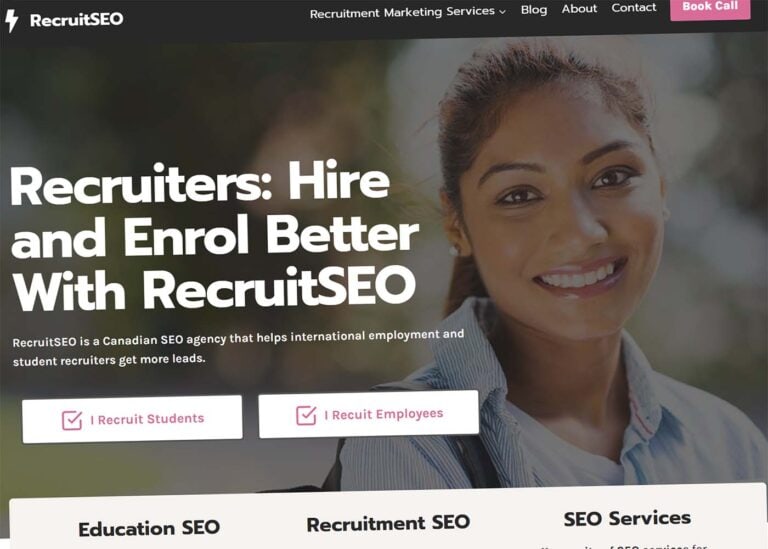51 SEO Tools (Free & Paid) Optimize, Monitor, Rank Building
Search engine optimization is data-driven work. This requires a full set of SEO tools – to measure, monitor, and optimize page and site rank and growth. What are the best SEO tools?
My favorite SEO tools to check out include Ahrefs, RankMath, Screaming Frog, and GoDaddy Auctions. Some of the best free SEO tools include KD Checker (Ahrefs), Search Console, ChatGPT, and the Detailed SEO extension.

Why Trust Me? I’ve been building and ranking sites since 2009. We run a publishing business and have managed SEO for numerous international brands.
This guide covers both premium and free SEO tools. And I’ve indicated clearly which are free and which are paid.
My SEO Toolkit: 11 Tools I Use Daily (Free & Paid)
My 3 Premium SEO Tools
To begin, here are the paid SEO tools that I use on a daily basis.
- Ahrefs (Keyword Research and Site Ranking): Ahrefs has been my primary research tool since 2018. I use the browser extension, keyword ranking, and competitor analysis features daily. Cost: $99 to $399/month.
- Screaming Frog (SEO Spider Tool): This software crawls a site, discovering broken links, errors, and duplicate and orphan pages. It also evaluates content, checking titles, metadata, sitemap problems, and grammar. Cost: Free for basic to $259/yr.
- Rank Math (WordPress SEO Plugin): We’ve used RankMath Pro for a few years. I prefer the interface to Yoast, although they are both good tools. We use this tool for Schema generation, keyword rank tracking, metadata management, customizing sitemaps (XML and HTML) and more.
Plus, I also regularly use the following free SEO tools.
My 8 Free SEO Tools
Here are the free SEO tools that I regularly use. As you’ll notice, I rely on Google for many of the analytic and site tracking tools. And it makes sense to use Google’s tools – they send the most organic traffic.
- Google Search Console
- Google Analytics
- Google Sheets
- Google Page Speed
- Archive.org: The famous Wayback Machine archives the internet. I use this when checking causes of site ranking loss, recovering lost content, and seeing the health of aged and expired domains.
- ChatGPT: While most AI content is useless (especially when unedited) it does have its place in SEO. I’ve used ChatGPT for optimizing page titles, summarizing my own content, and researching new topics.
Here are some additional free SEO tools. I’ve used most of these over the years, but we’ve switched to the premium versions of these tools now.
- Keyword Difficulty Checker (Ahrefs): Give a glimpse into the competitiveness of any keyword. Choose your keyword and country to get a list of first-page rankings. You can use this tool to check rankings on Google, Bing, YouTube, and Amazon. Free and no account needed.
- Google Keyword Planner: This free tool is part of Google AdSense. And it is intended to help advertisers determine the competitiveness of keywords. But it also works for researching keywords for creating content. Free, but requires Google account.
All SEO Tools: Paid and Free
Here’s my full list of SEO tools, apps, plugins, and resources.
8 Keyword Research Tools and Apps
There are three classes of keyword research tools: Premium, Budget, and Free.
- Ahrefs (Premium): This is my go-to tool for managing keyword rankings and optimizing content. They also have a free (very basic) version.
- Semrush (Premium): Similar to Ahrefs. Pricing ranges from $130 to $500 per month.
- RankIQ (Premium): Sort of a subscription model for keyword research. Comes with a title creator and blog post content brief. Popular with many bloggers and online publishers.
- Keywords Everywhere (Budget): This is the economy version of the first three options. Not as powerful or as accurate, but not a bad place to get started on a budget. Cost: $15 to $960/year.
- Answer the Public (Budget): Also a popular keyword research tool. Get 3 free searches daily. Cost: $9 to 199/mo. The base $9/mo plan will be enough for most small businesses.
- AlsoAsked (Budget): Yet another budget keyword search tool. Get 3 free searches daily. Cost: $15 to $59/mo
- ChatGPT (Free): With the right prompt, you can request keyword lists from ChatGPT. You won’t get insight into the difficulty of ranking, but you can harvest some seed keywords. I don’t recommend using AI to actually create the content. But it can be helpful in research and title generation.
- Google Keyword Planner (Free): Similar to ChatGPT, you can get some keyword ideas. But it has limited value because there is no help in determining competitiveness or difficulty to rank that content.
Over the years, we’ve had licenses to Long Tail Pro, Majestic, Market Samurai, and Traffic Travis.
3 Marketplaces for Buying/Selling Premium Domains
Building sites and authority require domain acquisitions. Right now, we have 53 domains in our portfolio. Many are in use on our authority sites. Others are for future projects. And nine are for sale.
You can buy domains in hundreds of places. but they aren’t created equal. Most web hosts (GoDaddy, Bluehost, HostGator) are also domain registrars.
- GoDaddy Auctions: We’ve been buying auctioned domains here for many years. Some of our most successful properties were And we’ve successfully sold domains for 4-digits here as well. Their Investor (iOS and Android) is kind of addictive. You can search and track domains, and bid right on the app.
- Sedo: You can buy or sell domains here. They’ll accept unique TLD domains that other marketplaces won’t (like .in).
- Odys Global: While they used to just sell aged domains (with solid link profiles), they are now selling premium domains. We recently listed a premium domain on their marketplace.
Other domain marketplaces include Squadhelp, Domain.com, and Flippa.
Rank Tracking
Monitoring the rank of your current and top keywords and pages is pretty important. Here are some tools that can do that for you.
- Nightwatch: Track rankings, report generation, and site audits with the help of AI.
Ahrefs, SEM Rush, Google Search Console, and Answer the Public also have rank tracking features or capacity inside the tools.
7 Content Optimization Tools for SEO
Here is the set of optimization tools we use and recommend for improving site content.
The first two (Grammarly and Hemmingway) are focused on the reader – improving grammar, spelling, and sentence flow. The last four (SurferSEO, Page Optimizer Pro Frase, and Market Muse) are focused on optimizing content for SEO.
- Grammarly: I’ve been a user for many years. It works inside WordPress and Google Docs, so it can be fixed as content is created. This is especially helpful when editing content from other writers. Just be careful not to accept all recommendations – it is wrong sometimes.
- Hemmingway Editor: Use this app to improve the quality of your writing. It suggests better word choices, shorter sentences, and weakening phrases.
- Copyscape: We’ve used this tool over the years to find scaper sites that copy/paste pages (even whole sites). It costs just a few cents per search.
- Surfer SEO: Streamline content creation with AI-assisted writing. Surfer AI helps with research, writing, and optimization.
- Page Optimizer Pro: Creates content briefs, monitors pages, and suggests on-page changes to improve Google rankings.
- Frase: An AI-powered content creation/optimization tool for SEO content.
- Market Muse: Content strategy tool, built on AI analysis.
3 WordPress SEO Optimization Plugins
We only build sites on WordPress. Here are the plugins
- Rank Math: We currently run this plugin on 24 sites. We have the Business Pro package.
- Yoast: Before Rank Math, we used Yoast on all our sites. And while it’s a decent too, I prefer the Rank Math interface.
- All in One: Before Yoast, we used this SEO plugin. It’s been many years since we used this one, but some developers and SEOs still use it. If Yoast and RankMath don’t work for you, this one might be worth a try.
4 More WordPress Plugins
Here are some other plugins we use for site stability and speed. Both are factors in healthy site SEO.
- WP Rocket: We run this caching plugin on all our authority sites. It speeds up site performance, which is great for readers and for SEO.
- Short Pixel: This plugin compresses and optimizes site images after you’ve uploaded them. We’ve run this plugin for many years on all our big sites. For a fast site, we recommend Short Pixel.
- PatchStack: We keep our sites safe from malware and other vulnerabilities with this plugin. Just install the plugin, set it up and your sites are safer. It’s a solid additional layer of security.
- MalCare / BlogVault: The Malcare service protects sites from malware. It both identifies and then removes malware in one click. It also provides a real-time firewall and daily backups of each site.
Technical Issue Identification: Both Patch Stack and Malcare are great for finding and fixing technical issues on a site.
4 Browser Extensions for SEO
While these SEO extensions are free, some might require a paid subscription to get the most from them.
- Ahrefs SEO WordPress Extension: I use this extension every day. I use it to get a glimpse into the search progress of my own pages. And to see how competitive other pages and keywords are. I also use it personally to evaluate vendors and other content sites to establish their trust and authority.
- Detailed SEO Extension: I only recently started using this extension (Chrome, Firefox) by Glen Allsopp.
- LastPass: We manage our business and client passwords with a Business Plan of LastPass.
- Grammarly: It is their Chrome extension that makes this app especially useful. Just install it and start typing. Grammarly makes me look smart and articulate.
Local SEO
This section is in development. Tools for local SEO will be added later.
SEO Training: 4 Resources
There are mountains of SEO courses available. It can be hard to sort out all the variables. Even well-made SEO courses go out of date over time.
Here are some courses and training that have helped me.
- Affiliate Lab by Matt Diggity
- Marie Haynes Newsletter
- Gotch Academy: I have this on my list to take. I’ve consumed many of his videos and articles. And I just ordered Nathan’s book, The SEO Entrepreneur, and will update the list once I read it.
- TechSEO.Pro
There are a few great Facebook groups for SEO that are worth joining. We’re also members of the Mediavine Publisher group on Facebook.
4 SEO Podcasts
Here are some of the SEO podcasts I listen to.
- Nice Pursuits
- Search News You Can Use: Marie Haynes (On break)
- The SEO Entrepreneur Show
- Search off the Record
A few others I’m checking out are: SEO Rant (Mordy Oberstien), Fat Stacks, and The Authority Hacker Podcast.

2 Business Management Tools
I’m not going to go too deep on the tools we use to run our business. This will be for another post.
But there are two tools that are invaluable for the SEO component of our business.
- Sync.com: This simple app syncs my desktop computer data to my laptop, iPad, and iPhone. And to Dena’s computer, phone, and tablet too. Backed up and synced. We couldn’t run our business without it.
- Google Workspace: This simple subscription provides domain-based email for our many sites. And much like Sync.com, we can sync (share) our spreadsheets and documents across team members. It’s cheap and easy. We’ve used this service for more than a decade.
We use these tools in our SEO agency, RecruitSEO. Here’s more about it in the launch post.
Your Turn
What did I miss? Is there a tool you’re considering? Please join me in the comments!